
- #Com.rootjunky frp bypass 1.0 apk how to#
- #Com.rootjunky frp bypass 1.0 apk apk#
- #Com.rootjunky frp bypass 1.0 apk install#
- #Com.rootjunky frp bypass 1.0 apk update#
- #Com.rootjunky frp bypass 1.0 apk for android#
#Com.rootjunky frp bypass 1.0 apk apk#
The FRP bypass APK can be downloaded for free.It is a legitimate method to bypass FRP.Once bypassed, the device will not be able to track with an old Google account.There are plenty of videos related to this matter, and here’s an example of it. You can learn the rest of the steps through a YouTube search as well.After entering those codes, you should send them with the Send ASCII button. After that, you should click on the “ Send” tab and then input the following commands.This is the port number from the last step. When you are in the ports tab of RealTerm, you should provide the port number.Now, you should close the “ Device Manager” windows and relaunch RealTerm.This is necessary to confirm the port to which the device is connected to. After that, you should select “ Modem” from the properties window.After that, make sure that you right-click on it and choose “ Properties“. Once you have done that, you should see the connected device under modems.Then, you should click on “ Device Manager” and go to “ Modems“.On your PC, you should right-click on “ My Computer” or “ This Computer” and choose “ Manage“.Now, you should run the RealTerm on the same computer and check the option called “ Half Duplex“.After that, you should connect the same device to a Wi-Fi connection as well. Now you should make sure that the respective device is switched on and plugged into the PC.If not, you can download the same straightaway to the phone or tablet. Then, you should copy it to the respective device’s memory card. After that, you should download -1.0.apk as well.
#Com.rootjunky frp bypass 1.0 apk install#
First, you should download and install RealTerm Rootjunky.Mentioned below are the steps to get it done. Moreover, it can unlock your Android device in a couple of minutes. Using Rootjunky FRPĪs mentioned before, Rootjunky is a straightforward app that requires no programming or tech knowledge from the user.
#Com.rootjunky frp bypass 1.0 apk how to#
To give you a better idea about the Rootjunky FRP lock bypass tool, we explain how to use it.īesides, let’s figure out how to remove the Honor lock screen easily and read more about the full HushSMS APK review. As a result, you can gain the fullest control of the device with ease. Once you have unlocked a device through Rootjunky, you can register the device with a new Google account. Compared to various other FRP bypass tools, Rootjunky shows a better success rate as well. In other words, it works perfectly with all Android devices. The overall compatibility of Rootjunky is impressive. In general, unlocking FRP using Rootjunky is very convenient. It has the ability to bypass FRP locks on any Android device and lets’s know how to bypass the Android lock screen using emergency calls.
#Com.rootjunky frp bypass 1.0 apk for android#
Rootjunky is a unique application developed for Android devices. PS: Here is everything about Albviral FRP Android 8 and the Best FRP Bypass Programs for your reference. However, Rootjunky can bypass this lock regardless of the difficulty level. That means, the newer the version, the more difficult it is to bypass the FRP lock.
#Com.rootjunky frp bypass 1.0 apk update#
The difficulty of bypassing the FRP lock is increasing with every update of Android OS. This is exactly when tools like Rootjunky come to play they can bypass FRP lock and regain access. Also, if you bought a preowned Android device and the Google credentials are unknown, FRP lock becomes an issue.
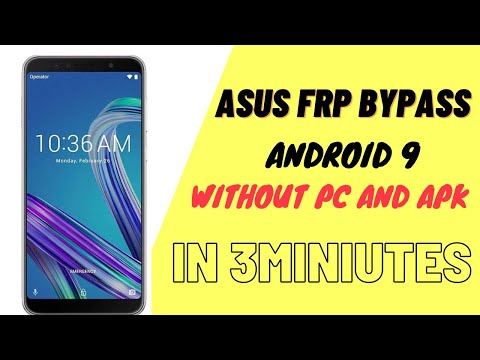
For instance, if you have forgotten the corresponding Google credentials, your device becomes inaccessible to you. However, it can become problematic at times. In fact, it is a good idea for those who are concerned about their device’s privacy. In order to access the device, they should provide the Google credentials under which the device is locked previously.Īt a glance, this Security feature sounds like a very impressive idea. If this lock is enabled on your device, no one will be able to access it. Google has introduced this specific lock for Android 5.0 (Lollipop) and newer Android versions. This is also known as the Activation lock. One of the most effective locks introduced to the Android operating system is the FRP (Factory Reset Protection) lock. There are many ways to protect an Android device. Alternative #2: 4uKey Android Unlocker Why Do You Need Rootjunky?


 0 kommentar(er)
0 kommentar(er)
